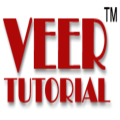Popular Instructors
All MS Office Courses
Google Sheets Basic to Advance Course
Google Sheets becomes very popular spreadsheets program because First, it’s FREE, Secondly, Cloud base simply login …
What you'll learn
Learn how to use Google Sheets from Scratch
Create Forms for Collect Data directly in Google Sheets
All Advance Functions Vlookup, Filter, Finance etc
Pivot Table for MIS Reporting in Depth
Learn MS Access Basic to advance Course
This course offers a comprehensive understanding of Microsoft Access, guiding …
What you'll learn
Master the fundamentals of database design, including creating and managing tables, defining data types, and establishing relationships.
Build and run various types of queries to extract, analyze, and manipulate data efficiently.
Design user-friendly forms for seamless data entry and customize them with controls and macros for enhanced functionality.
Generate professional reports that present data clearly, utilizing sorting, grouping, and formatting techniques.
Explore advanced features like automation with macros and building navigation tools for effective database management.
Learn MS word basic to advance in hindi
This course provides comprehensive knowledge of Microsoft Word, covering everything …
What you'll learn
Master MS Excel—from basics to advanced skills. Elevate your proficiency with our comprehensive and hands-on learning approach
Discover practical techniques for backing up and recovering Excel spreadsheets, ensuring data security and eliminating the risk of data loss
Unlock the full potential of MS Word! From basics to advanced features, master document creation with our comprehensive learning journey.
Explore MS Outlook like never before! Elevate your skills from basics to advanced levels with our comprehensive learning experience
Unlock the world of database application creation in MS Access! Master the art of designing and building databases with our hands-on learning experience
Dive into the intricacies of PowerPoint! From essential features to advanced techniques, master the art of impactful presentations with our detailed learningsx
Learn outlook basic to advance in hindi
Welcome to the Complete Microsoft Outlook Guide: Beginner to Advanced …
What you'll learn
Master MS Excel—from basics to advanced skills. Elevate your proficiency with our comprehensive and hands-on learning approach
Discover practical techniques for backing up and recovering Excel spreadsheets, ensuring data security and eliminating the risk of data loss
Unlock the full potential of MS Word! From basics to advanced features, master document creation with our comprehensive learning journey.
Explore MS Outlook like never before! Elevate your skills from basics to advanced levels with our comprehensive learning experience
Unlock the world of database application creation in MS Access! Master the art of designing and building databases with our hands-on learning experience
Dive into the intricacies of PowerPoint! From essential features to advanced techniques, master the art of impactful presentations with our detailed learningsx
Learn Excel Basic to advance course in Hindi
This course covers everything you need to crack Excel in …
What you'll learn
Excel 2010, 2013, 2016, 2019 from Basic to Advance Level
All Excel Exercise Files Included
Real Life Problems, Practical Approach instead of Theory
Impress Your Boss: Unleash Dynamic Formulas with IF, VLOOKUP, INDEX, MATCH, and More
Establish a Solid Foundation for Microsoft Excel
Unlock Dynamic Reporting: Master PivotTables, One of the Most Popular Tools for Creating Powerful Reports
Learn PowerPoint from basic to advance in hindi
Welcome to the comprehensive “Microsoft Office Basic to Advance Course …
What you'll learn
Dive into the intricacies of PowerPoint! From essential features to advanced techniques, master the art of impactful presentations with our detailed learningsx
What you'll learn
Four in One All Software of Microsoft Office included here.
Learn Excel for Beginners Basic to Advance Course
Excel Interface Mastery: Navigate Excel with ease by mastering the …
What you'll learn
Excel Interface Mastery: Navigate Excel with ease by mastering the Ribbon, Quick Access Toolbar, and key tools.
Professional Formatting: Apply and customize cell formatting, use conditional formatting, and ensure a consistent look.
Advanced Selection Techniques: Learn efficient selection methods, including shortcuts and the Fill Handle feature.
Data Entry Tricks: Speed up data entry with tips on Data Validation, AutoComplete, Flash Fill, and keyboard shortcuts.
Complex Form Design: Quickly create advanced forms to enhance your data collection processes.
Date and Time Functions: Manage and format dates and times with functions like TODAY(), NOW(), and TIME().
Powerful Lookup Functions: Use VLOOKUP(), HLOOKUP(), INDEX(), MATCH(), and XLOOKUP() for precise data retrieval.
Logical and Comparison Functions: Perform logical tests and make decisions with IF(), AND(), OR(), and comparison operators.
- 1
- 2