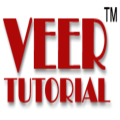Complete Microsoft Outlook Guide: Beginner to Advanced Course
About This Course
Unlock the full potential of Microsoft Outlook with our comprehensive course designed for all skill levels. Whether you’re just starting out or looking to enhance your existing knowledge, this course will guide you through the essential features of Outlook and beyond.
We begin with an overview of the Outlook interface, helping you navigate and customize the Quick Access Toolbar for maximum efficiency. You’ll learn how to add new email accounts and set up your working area to streamline your daily tasks. We’ll also show you how to manage alerts in Windows, ensuring you never miss important notifications.
Next, we dive into the core functions of Outlook, including composing and sending emails with advanced options like attachments, signatures, and search folders. You’ll discover how to organize your data, manage folders, and even recall emails if needed.
The course also covers managing your contacts and appointments, so you can keep track of important meetings and communications effortlessly.
By the end of this course, you’ll have mastered both the basic and advanced features of Microsoft Outlook, enabling you to handle your email and calendar tasks with confidence and efficiency.
Learning Objectives
Target Audience
- Beginners: Individuals new to Microsoft Outlook who want to learn the basics and build a strong foundation.
- Office Professionals: Employees looking to improve their efficiency in managing emails, contacts, and calendars.
- Business Owners: Entrepreneurs who need to organize their communications and schedule effectively.
- Students: Learners who want to acquire essential Outlook skills for academic and professional success.
- Freelancers: Independent workers who want to streamline their email and scheduling processes.
- Anyone Seeking to Improve Productivity: Individuals interested in mastering Outlook’s advanced features to enhance their daily workflow.