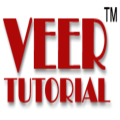Popular Instructors
All CoralDraw Courses
Learn Corel Draw Basic to Advance Course hindi
Unlock your creativity with the ‘Learn Corel Draw Basic to …
What you'll learn
Corel Draw Interface Mastery: Learn how to navigate and customize the Corel Draw workspace for a smooth design experience.
Vector Graphics Fundamentals: Understand the basics of vector graphics and how to create scalable designs without losing quality.
Shape and Object Manipulation: Master creating and manipulating shapes, lines, and objects to bring your ideas to life.
Logo and Icon Design: Develop skills to create professional logos, icons, and other branding elements.
Advanced Design Techniques: Explore advanced tools like gradients, blends, and effects to enhance your designs.
Typography and Text Effects: Learn how to work with fonts and apply creative text effects to make your designs stand out.
Page Layout and Brochure Design: Design multi-page layouts for brochures, flyers, and magazines, and understand page setup techniques.
Photo Editing and Effects: Integrate and manipulate photos, adjust images, and apply filters for polished designs.
Working with Layers: Master the use of layers to organize and enhance complex designs.
Exporting and Printing: Learn how to prepare your designs for both digital use and high-quality printing.
Project Workflow Optimization: Tips for managing large design projects and streamlining your workflow.