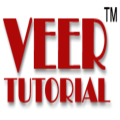Learn MS Access Basic to advance Course
About This Course
This course offers a comprehensive understanding of Microsoft Access, guiding you from the fundamental concepts to advanced functionalities. It is tailored for individuals who wish to learn how to efficiently manage and analyze data using Access, whether you are a beginner or looking to enhance your existing skills.
What You Will Learn in This Course:
- Introduction to MS Access:
- Understanding the Access interface and its components
- Creating and saving a new database
- Exploring database terminology and concepts (tables, queries, forms, reports)
- Working with Tables:
- Creating and designing tables
- Defining data types and properties
- Implementing primary keys and relationships between tables
- Data Entry and Management:
- Techniques for entering and editing data
- Importing and exporting data from various sources (Excel, CSV, etc.)
- Using data validation rules to maintain data integrity
- Creating and Running Queries:
- Understanding different types of queries (select, action, parameter queries)
- Building complex queries using criteria and joins
- Utilizing SQL for advanced querying
- Designing Forms:
- Creating user-friendly forms for data entry
- Customizing form layout and controls
- Implementing form events and macros for enhanced functionality
- Generating Reports:
- Designing and formatting reports for data presentation
- Using grouping, sorting, and summary options in reports
- Exporting reports to various formats (PDF, Excel, etc.)
- Advanced Features:
- Understanding and implementing relationships and referential integrity
- Automating tasks using macros
- Creating and managing switchboards for navigation
- Practical Applications:
- Building a complete database application from scratch
- Tips and tricks for efficient database management and troubleshooting
Who Should Take This Course: This course is suitable for beginners with no prior knowledge of Microsoft Access, as well as intermediate users looking to refine their skills. It is ideal for students, business professionals, and anyone interested in data management and analysis.
Learning Objectives
Master the fundamentals of database design, including creating and managing tables, defining data types, and establishing relationships.
Build and run various types of queries to extract, analyze, and manipulate data efficiently.
Design user-friendly forms for seamless data entry and customize them with controls and macros for enhanced functionality.
Generate professional reports that present data clearly, utilizing sorting, grouping, and formatting techniques.
Explore advanced features like automation with macros and building navigation tools for effective database management.
Target Audience
- Students: Individuals pursuing academic courses that require data management skills, particularly in fields like business, research, or information technology.
- Business Professionals: Employees and managers looking to streamline data handling, reporting, and analysis processes within their organizations.
- Small Business Owners: Entrepreneurs seeking to manage customer databases, inventory, and sales records efficiently.
- Data Analysts: Aspiring data analysts who want to enhance their data manipulation and reporting skills using Microsoft Access.
- Anyone Interested in Database Management: Individuals looking to gain practical knowledge of Microsoft Access for personal or professional development in data management.
Curriculum
56 Lessons5h