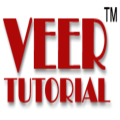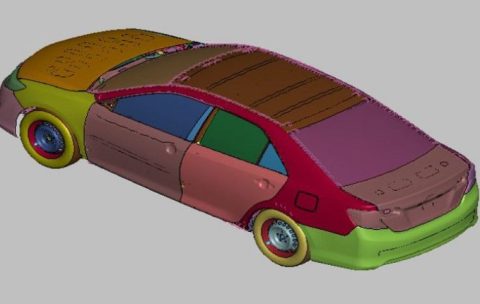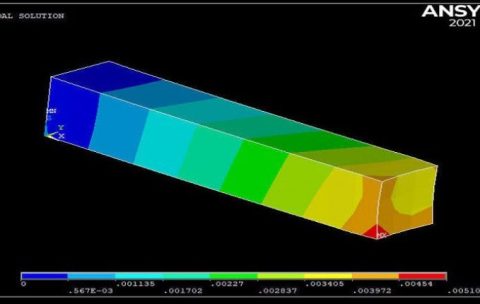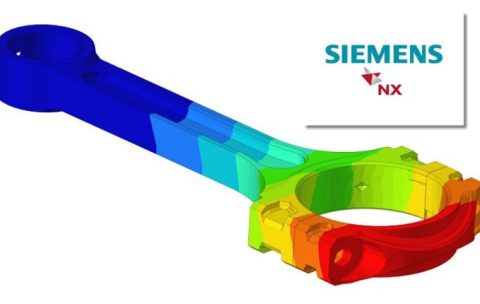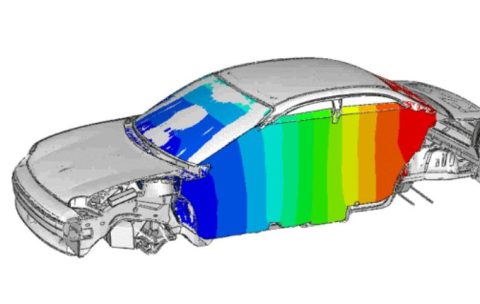Course v2
October 1, 2024 2024-10-01 13:11Course v2
Graphic Design
Photoshop 2024 Your Complete Journey from Beginner to Expert
111 Lessons
12 hours
Intermediate
What you'll learn
Photoshop Fundamentals: Understanding the interface, tools, and navigation in Photoshop 2024.
Basic Editing Techniques: Cropping, resizing, using brushes, and working with layers.
Advanced Image Manipulation: Layer styles, masking, and blending modes.
Retouching & Restoration: Remove blemishes, enhance colors, and bring old photos back to life.
Working with Text and Typography: Create stunning visuals using text and graphical elements.
Advanced Tools: Smart Objects, adjustment layers, filters, and effects.
3D Elements in Photoshop: Introduction to working with 3D objects and text.
Photo Manipulation Projects: Put your skills to the test with creative photo editing projects.
Learn Corel Draw Basic to Advance Course hindi
39 Lessons
6 hours
Intermediate
What you'll learn
Corel Draw Interface Mastery: Learn how to navigate and customize the Corel Draw workspace for a smooth design experience.
Vector Graphics Fundamentals: Understand the basics of vector graphics and how to create scalable designs without losing quality.
Shape and Object Manipulation: Master creating and manipulating shapes, lines, and objects to bring your ideas to life.
Logo and Icon Design: Develop skills to create professional logos, icons, and other branding elements.
Advanced Design Techniques: Explore advanced tools like gradients, blends, and effects to enhance your designs.
Typography and Text Effects: Learn how to work with fonts and apply creative text effects to make your designs stand out.
Page Layout and Brochure Design: Design multi-page layouts for brochures, flyers, and magazines, and understand page setup techniques.
Photo Editing and Effects: Integrate and manipulate photos, adjust images, and apply filters for polished designs.
Working with Layers: Master the use of layers to organize and enhance complex designs.
Exporting and Printing: Learn how to prepare your designs for both digital use and high-quality printing.
Project Workflow Optimization: Tips for managing large design projects and streamlining your workflow.
Adobe Illustrator Basic to Advance Course in Hindi
56 Lessons
Intermediate
Accounting
Learn Tally Prime Basic to Advance Course in Hindi
71 Lessons
8 hours
Intermediate
What you'll learn
Company Creation
Accounting & Inventory Masters
Accounting & Inventory Vouchers
Bank Reconciliation
Outstanding Report
GST Implement & Return Preparation Also Include TDS, ESIC, PF
Job Costing
Cost Center Advance Level
Complete Payroll (Salary) Processing
Advance Topics : Budget, Voucher Numbering, Voucher Class, Sales / Purchase Order Processing, BOM, Manufacting Voucher,Price List etc
Tally Prime + GST + TDS + Payroll Basic to Advance Course
78 Lessons
6 hours
Intermediate
What you'll learn
Handle all Accounting of Any Company Independently
You can create any MIS related to business
You can Handle Payroll includes payroll register, salary processing
You can handle Project Accounting
SAP S4 HANA FICO Finance Certification Training Course
105 Lessons
10 hours
All Levels
What you'll learn
organization structure
Accounts Receivable
Accounts payable
GST, VAT, TDS, Withholding tax
Automatic Payment Process
Bank Statements
Cost center & profit center
Fixed asset accounting
End user activities
Amazon Flipkart Ecommerce Seller Accounting
4.67/5
(3 ratings)
31 Lessons
4 hours
All Levels
What you'll learn
Complete Accounting Process of eCommerce Seller
eCommerce Seller's Business Accounting Concept & Method for Recording of Sales, Sales Return, Related Deductions
Import Sales & Sales Return Data from Excel to Busy Accounting Software
Get Order wise Payment Outstanding Report
eCommerce Seller's Business Accounting Concept & Method for Recording of Sales & Sales Return & Related Deductions
Get Order wise Payment Outstanding Report
Accounting of Commission, TCS, TDS & Other deductions by Amazon
Office
Google Sheets Basic to Advance Course
70 Lessons
Intermediate
What you'll learn
Learn how to use Google Sheets from Scratch
Create Forms for Collect Data directly in Google Sheets
All Advance Functions Vlookup, Filter, Finance etc
Pivot Table for MIS Reporting in Depth
Learn MS Access Basic to advance Course
56 Lessons
5 hours
Intermediate
What you'll learn
Master the fundamentals of database design, including creating and managing tables, defining data types, and establishing relationships.
Build and run various types of queries to extract, analyze, and manipulate data efficiently.
Design user-friendly forms for seamless data entry and customize them with controls and macros for enhanced functionality.
Generate professional reports that present data clearly, utilizing sorting, grouping, and formatting techniques.
Explore advanced features like automation with macros and building navigation tools for effective database management.
Learn MS word basic to advance in hindi
41 Lessons
Intermediate
What you'll learn
Master MS Excel—from basics to advanced skills. Elevate your proficiency with our comprehensive and hands-on learning approach
Discover practical techniques for backing up and recovering Excel spreadsheets, ensuring data security and eliminating the risk of data loss
Unlock the full potential of MS Word! From basics to advanced features, master document creation with our comprehensive learning journey.
Explore MS Outlook like never before! Elevate your skills from basics to advanced levels with our comprehensive learning experience
Unlock the world of database application creation in MS Access! Master the art of designing and building databases with our hands-on learning experience
Dive into the intricacies of PowerPoint! From essential features to advanced techniques, master the art of impactful presentations with our detailed learningsx
Learn outlook basic to advance in hindi
10 Lessons
Intermediate
What you'll learn
Master MS Excel—from basics to advanced skills. Elevate your proficiency with our comprehensive and hands-on learning approach
Discover practical techniques for backing up and recovering Excel spreadsheets, ensuring data security and eliminating the risk of data loss
Unlock the full potential of MS Word! From basics to advanced features, master document creation with our comprehensive learning journey.
Explore MS Outlook like never before! Elevate your skills from basics to advanced levels with our comprehensive learning experience
Unlock the world of database application creation in MS Access! Master the art of designing and building databases with our hands-on learning experience
Dive into the intricacies of PowerPoint! From essential features to advanced techniques, master the art of impactful presentations with our detailed learningsx
Learn Excel Basic to advance course in Hindi
68 Lessons
All Levels
What you'll learn
Excel 2010, 2013, 2016, 2019 from Basic to Advance Level
All Excel Exercise Files Included
Real Life Problems, Practical Approach instead of Theory
Impress Your Boss: Unleash Dynamic Formulas with IF, VLOOKUP, INDEX, MATCH, and More
Establish a Solid Foundation for Microsoft Excel
Unlock Dynamic Reporting: Master PivotTables, One of the Most Popular Tools for Creating Powerful Reports
Learn PowerPoint from basic to advance in hindi
27 Lessons
2 hours
All Levels
What you'll learn
Dive into the intricacies of PowerPoint! From essential features to advanced techniques, master the art of impactful presentations with our detailed learningsx
Learn Excel for Beginners Basic to Advance Course
61 Lessons
5.2 hours
Intermediate
What you'll learn
Excel Interface Mastery: Navigate Excel with ease by mastering the Ribbon, Quick Access Toolbar, and key tools.
Professional Formatting: Apply and customize cell formatting, use conditional formatting, and ensure a consistent look.
Advanced Selection Techniques: Learn efficient selection methods, including shortcuts and the Fill Handle feature.
Data Entry Tricks: Speed up data entry with tips on Data Validation, AutoComplete, Flash Fill, and keyboard shortcuts.
Complex Form Design: Quickly create advanced forms to enhance your data collection processes.
Date and Time Functions: Manage and format dates and times with functions like TODAY(), NOW(), and TIME().
Powerful Lookup Functions: Use VLOOKUP(), HLOOKUP(), INDEX(), MATCH(), and XLOOKUP() for precise data retrieval.
Logical and Comparison Functions: Perform logical tests and make decisions with IF(), AND(), OR(), and comparison operators.
Learn Excel in Hindi – Excel hindi Tutorial – Full Course
128 Lessons
15 hours
All Levels
What you'll learn
Excel ka सम्पूर्ण ज्ञान: Har ek tool, option, function, aur formula ka detailed coverage, beginners se advanced users tak ke liye.
Course Highlights: Excel ke interface se lekar advanced formulas, charts, Pivot Tables, aur VBA basics tak sab kuch is course mein milega.
Master Excel: Sorting, Filtering, Data Validation, aur complex data analysis ke saath apne Excel skills ko next level pe le jayein.
Complete Excel Guide: Yeh course aapko Excel mein confident banayega, chahe aap student ho ya professional.
Compplete Microsoft Word Guide : Basic to Advance Course
52 Lessons
4.6 hours
All Levels
What you'll learn
Navigate and understand the Microsoft Word interface.
Use autocorrection and selection techniques effectively.
Manage clipboard content for efficient editing.
Create and format tables with advanced options.
Control document structure with page layout and sections.
Incorporate images, graphics, 3D objects, and charts.
Execute mail merge for personalized documents.
Create a table of contents and index for navigation.
Apply spell check and manage document comments.
Set up pages and print documents professionally.
Complete PowerPoint Guide : Beginners to Advance Course
43 Lessons
3.6 hours
All Levels
What you'll learn
PowerPoint Basics: Navigate the interface and understand the core functions of PowerPoint to get started with your presentations.
Slide Creation and Formatting: Create and format slides, ensuring your presentations are structured and visually appealing.
Working with Graphics and 3D Objects: Incorporate graphics, 3D objects, and SmartArt to enhance your presentations and communicate ideas more effectively.
Tables and Charts: Learn how to organize and present data using tables and charts, making complex information easy to understand.
Mastering Slide Master: Customize your presentations using the Slide Master, ensuring consistent and professional designs across all slides.
Transitions and Animations: Add engaging transitions and animations to make your presentations dynamic and captivating.
Interactive Elements: Use action buttons and hyperlinks to create interactive presentations that guide your audience's experience.
Running a Slideshow: Master the best practices for running a smooth and professional slideshow, delivering your content with confidence.
Complete Microsoft Outlook Guide: Beginner to Advanced Course
32 Lessons
2.8 hours
All Levels
What you'll learn
Navigate the Outlook Interface
Customize the Quick Access Toolbar
Add and Manage Email Accounts
Optimize Your Working Area
Compose and Send Emails
Advanced Email Options
Data and Folder Management
Recall and Out-of-Office Replies
Contact Management
Appointment Scheduling
Engineering
LS DYNA A Simulation Training with Practical Applications
40 Lessons
11 hours
Expert
What you'll learn
Basics of LS DYNA and engineering simulation
Non Linear analysis
Linear static and explicit dynamic analysis
detailed explanation of material and contact algorithms
impact analysis
crash analysis
ANSYS Workbench Learn Structural Analysis
68 Lessons
7 hours
Intermediate
What you'll learn
Structural Analysis
Linear static Analysis
Buckling Analysis
Heat Transfer Analysis
Non Linear Analysis
Meshing
Dynamic Simulations
ANSYS Mechanical APDL for Finite Element Simulation
40 Lessons
7 hours
Expert
What you'll learn
ANSYS APDL simulation
Linear static analysis
non linear analysis
heat transfer analysis
beam, bar, truss member analysis
Siemens Femap Nastran Learn Engineering Simulations
56 Lessons
6.5 hours
Expert
What you'll learn
Linear static analysis
Non linear analysis
modal analysis
dynamic analysis
heat transfer problems
meshing in Nastran
Solving and review solutions
Pro Engineer Creo Fundamental 3D design course
126 Lessons
14 hours
Intermediate
What you'll learn
known the complete details of 2-D sketch modeling tools such as lines,circles, rectangle etc.
learn how to create and design 3-D models and shapes using various commands like extrude,sweep,blend and many more
learn to create complex shapes using surface modeling feature .
create assembly , drawings and projections of parts and components.
sheetmetal modeling
learn about parametric based approach to design your models.
Confidently list your creo skills in your resume
Catia V5 Fundamental 3D Modeling Course for Engineers
92 Lessons
9 hours
All Levels
What you'll learn
create 2D sketch like lines, rectangle, circle spline etc.
geometric and dimensional constraints in Sketches
creating 3D geometry using command like Pad, shaft, sweep, pocket etc.
Modify and edit the 3D geomteries
complex surface design
assembling the components
create drawing of the parts
Siemens NX Unigraphics UG Fundamental 3D Modelling Course
104 Lessons
13 hours
All Levels
What you'll learn
knowning the complete details of 2-D sketch modeling tools such as lines,circles, rectangle etc.
learn to create complex shapes using surface modeling feature .
sheetmetal modeling
Confidently list your NX skills in your resume
learn how to create and design 3-D models and shapes using various commands like extrude,sweep,swept,revolve and many more
create assembly , drawings and projections of parts and components.
learn about parametric based approach to design your models.
synchronous modeling
Abaqus CAE Learn Static and Dynamic Analysis
87 Lessons
12 hours
Expert
What you'll learn
Analysis and Engineering simulation
linear static analysis
non linear analysis
contact Analysis
Thermal Analysis
Dynamic Simulation
meshing in Abaqus
Web Development
Learn website design with HTML and CSS
40 Lessons
5 hours
Intermediate
What you'll learn
In this course, you will learn the foundational structure of web pages using HTML, including the use of tags, elements, and linking multiple pages together.
You will explore the essential concepts of CSS, enabling you to style your web pages with colors, fonts, and layouts while mastering the use of selectors and properties.
The course will cover advanced layout techniques using Flexbox and Grid, allowing you to create responsive designs that adapt to various screen sizes and devices.
You will gain practical experience by building real-world projects, applying best practices for website design and incorporating multimedia elements like images, videos, and forms.
Additionally, you will learn to debug and optimize your code using browser developer tools, ensuring your website performs well and provides a seamless user experience.