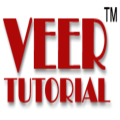-38%
Learn Corel Draw Basic to Advance Course hindi
About This Course
Unlock your creativity with the ‘Learn Corel Draw Basic to Advance Course’ in Hindi. This comprehensive course is designed for students, professionals, and enthusiasts looking to master Corel Draw, from its foundational tools to advanced techniques. Whether you’re starting from scratch or want to refine your design skills, this course will guide you through Corel Draw’s versatile features, including vector graphics, logo design, page layouts, and more.
What you’ll learn:
- Introduction to Corel Draw interface and tools
- Understanding vector graphics and their applications
- Creating stunning logos, banners, and brochures
- Advanced techniques for illustrations and layouts
- Tips for efficient project management and design workflow
- Preparing designs for print and digital media
Who this course is for:
- Beginners looking to build a strong foundation in Corel Draw
- Graphic designers aiming to enhance their skills
- Business owners interested in creating their own marketing materials
- Students and professionals in creative fields
This course is delivered in Hindi, making it easy for native speakers to learn and excel in graphic design with Corel Draw. Join us and turn your creative ideas into reality!
Learning Objectives
Corel Draw Interface Mastery: Learn how to navigate and customize the Corel Draw workspace for a smooth design experience.
Vector Graphics Fundamentals: Understand the basics of vector graphics and how to create scalable designs without losing quality.
Shape and Object Manipulation: Master creating and manipulating shapes, lines, and objects to bring your ideas to life.
Logo and Icon Design: Develop skills to create professional logos, icons, and other branding elements.
Advanced Design Techniques: Explore advanced tools like gradients, blends, and effects to enhance your designs.
Typography and Text Effects: Learn how to work with fonts and apply creative text effects to make your designs stand out.
Page Layout and Brochure Design: Design multi-page layouts for brochures, flyers, and magazines, and understand page setup techniques.
Photo Editing and Effects: Integrate and manipulate photos, adjust images, and apply filters for polished designs.
Working with Layers: Master the use of layers to organize and enhance complex designs.
Exporting and Printing: Learn how to prepare your designs for both digital use and high-quality printing.
Project Workflow Optimization: Tips for managing large design projects and streamlining your workflow.
Target Audience
- Beginners: Anyone with little to no experience in graphic design who wants to start learning Corel Draw from scratch.
- Graphic Designers: Professionals or students looking to enhance their design skills and expand their toolkit with Corel Draw.
- Business Owners and Entrepreneurs: Individuals who want to create their own marketing materials, logos, and branding without needing to hire a designer.
- Students in Creative Fields: Students studying design, fashion, architecture, or related fields who need Corel Draw for projects and presentations.
- Freelancers: Designers or creatives who want to add Corel Draw to their skill set to offer additional services to clients.
- Social Media Managers: People managing social media who want to create professional-quality graphics for posts, ads, and promotional content.
- Hobbyists: Anyone interested in exploring graphic design for personal projects, such as invitations, posters, or illustrations.
- Design Professionals Seeking New Tools: Designers already familiar with other graphic software who want to learn Corel Draw as an additional design tool.
Curriculum
39 Lessons6h