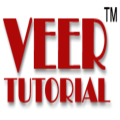Home Update 02
October 4, 2023 2024-08-22 9:24Home Update 02
Master the culinary art today!
Learn to cook for a brighter tomorrow.

Popular courses
Over 140,000 Interactive Online Classes
Best chefs and equipment, learning 100% guaranteed
Learn how to cook easily

One-on-One Learning
Consectetur dolor sit asum dolormet, roap adipiscing elit. secteturt asum dolorm

Meet expert instructors
Consectetur dolor sit asum dolormet, roap adipiscing elit. secteturt asum dolorm

Learn at your own pace
Consectetur dolor sit asum dolormet, roap adipiscing elit. secteturt asum dolorm
Best chefs, best teachers
We got the best chefs and instructors in town
New bestsellers
Over 140,000 Interactive Online Classes
Photoshop 2024 Your Complete Journey from Beginner to Expert
111 Lessons
12 hours
Intermediate
What you'll learn
Photoshop Fundamentals: Understanding the interface, tools, and navigation in Photoshop 2024.
Basic Editing Techniques: Cropping, resizing, using brushes, and working with layers.
Advanced Image Manipulation: Layer styles, masking, and blending modes.
Retouching & Restoration: Remove blemishes, enhance colors, and bring old photos back to life.
Working with Text and Typography: Create stunning visuals using text and graphical elements.
Advanced Tools: Smart Objects, adjustment layers, filters, and effects.
3D Elements in Photoshop: Introduction to working with 3D objects and text.
Photo Manipulation Projects: Put your skills to the test with creative photo editing projects.
Learn Corel Draw Basic to Advance Course hindi
39 Lessons
6 hours
Intermediate
What you'll learn
Corel Draw Interface Mastery: Learn how to navigate and customize the Corel Draw workspace for a smooth design experience.
Vector Graphics Fundamentals: Understand the basics of vector graphics and how to create scalable designs without losing quality.
Shape and Object Manipulation: Master creating and manipulating shapes, lines, and objects to bring your ideas to life.
Logo and Icon Design: Develop skills to create professional logos, icons, and other branding elements.
Advanced Design Techniques: Explore advanced tools like gradients, blends, and effects to enhance your designs.
Typography and Text Effects: Learn how to work with fonts and apply creative text effects to make your designs stand out.
Page Layout and Brochure Design: Design multi-page layouts for brochures, flyers, and magazines, and understand page setup techniques.
Photo Editing and Effects: Integrate and manipulate photos, adjust images, and apply filters for polished designs.
Working with Layers: Master the use of layers to organize and enhance complex designs.
Exporting and Printing: Learn how to prepare your designs for both digital use and high-quality printing.
Project Workflow Optimization: Tips for managing large design projects and streamlining your workflow.
Adobe Illustrator Basic to Advance Course in Hindi
56 Lessons
Intermediate