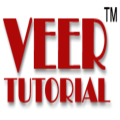Education Center
September 25, 2020 2024-08-22 9:24Education Center
Register for A Free Account
To Access To 1200+ Online Courses
Subject Areas
Trending Courses
Intermediate
Photoshop 2024 Your Complete Journey from Beginner to Expert
Unlock the full potential of Adobe Photoshop 2024 with this …
0/5
0
Photoshop 2024 Your Complete Journey from Beginner to Expert
111 Lessons
12 hours
Intermediate
What you'll learn
Photoshop Fundamentals: Understanding the interface, tools, and navigation in Photoshop 2024.
Basic Editing Techniques: Cropping, resizing, using brushes, and working with layers.
Advanced Image Manipulation: Layer styles, masking, and blending modes.
Retouching & Restoration: Remove blemishes, enhance colors, and bring old photos back to life.
Working with Text and Typography: Create stunning visuals using text and graphical elements.
Advanced Tools: Smart Objects, adjustment layers, filters, and effects.
3D Elements in Photoshop: Introduction to working with 3D objects and text.
Photo Manipulation Projects: Put your skills to the test with creative photo editing projects.
Intermediate
Learn Tally Prime Basic to Advance Course in Hindi
This course is complete guide to understand Accounting and how to use Tally …
0/5
0
Learn Tally Prime Basic to Advance Course in Hindi
71 Lessons
8 hours
Intermediate
What you'll learn
Company Creation
Accounting & Inventory Masters
Accounting & Inventory Vouchers
Bank Reconciliation
Outstanding Report
GST Implement & Return Preparation Also Include TDS, ESIC, PF
Job Costing
Cost Center Advance Level
Complete Payroll (Salary) Processing
Advance Topics : Budget, Voucher Numbering, Voucher Class, Sales / Purchase Order Processing, BOM, Manufacting Voucher,Price List etc
Intermediate
Google Sheets Basic to Advance Course
Google Sheets becomes very popular spreadsheets program because First, it’s FREE, Secondly, Cloud base simply login …
0/5
0
Google Sheets Basic to Advance Course
70 Lessons
Intermediate
What you'll learn
Learn how to use Google Sheets from Scratch
Create Forms for Collect Data directly in Google Sheets
All Advance Functions Vlookup, Filter, Finance etc
Pivot Table for MIS Reporting in Depth
Intermediate
Learn Corel Draw Basic to Advance Course hindi
Unlock your creativity with the ‘Learn Corel Draw Basic to …
0/5
0
Learn Corel Draw Basic to Advance Course hindi
39 Lessons
6 hours
Intermediate
What you'll learn
Corel Draw Interface Mastery: Learn how to navigate and customize the Corel Draw workspace for a smooth design experience.
Vector Graphics Fundamentals: Understand the basics of vector graphics and how to create scalable designs without losing quality.
Shape and Object Manipulation: Master creating and manipulating shapes, lines, and objects to bring your ideas to life.
Logo and Icon Design: Develop skills to create professional logos, icons, and other branding elements.
Advanced Design Techniques: Explore advanced tools like gradients, blends, and effects to enhance your designs.
Typography and Text Effects: Learn how to work with fonts and apply creative text effects to make your designs stand out.
Page Layout and Brochure Design: Design multi-page layouts for brochures, flyers, and magazines, and understand page setup techniques.
Photo Editing and Effects: Integrate and manipulate photos, adjust images, and apply filters for polished designs.
Working with Layers: Master the use of layers to organize and enhance complex designs.
Exporting and Printing: Learn how to prepare your designs for both digital use and high-quality printing.
Project Workflow Optimization: Tips for managing large design projects and streamlining your workflow.
Intermediate
Tally Prime + GST + TDS + Payroll Basic to Advance Course
This course is a complete guide to understanding Accounting and how to …
0/5
0
Tally Prime + GST + TDS + Payroll Basic to Advance Course
78 Lessons
6 hours
Intermediate
What you'll learn
Handle all Accounting of Any Company Independently
You can create any MIS related to business
You can Handle Payroll includes payroll register, salary processing
You can handle Project Accounting
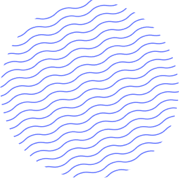
10000
Students Enrolled
0
Courses
0
Countries
Upcoming Education Events
Where people find all events that they may want to involve

August 18, 2020
Global Education Fall Meeting for Everyone
United States
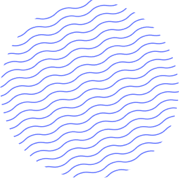
People Say About EduMall
Great quality!
I wanted to place a review since their support helped me within a day or so, which is nice! Thanks and 5 stars!
Oliver Beddows
/ Designer, ManchesterCode Quality
ThemeMove deserves 5 star for theme's features, design quality, flexibility, and support service!
Madley Pondor
/ Reporter, San DiegoCustomer Support
Very good and fast support during the week. They know what you need, exactly when you need it.
Mina Hollace
/ Reporter, LondonAwesome Design
This is the great theme I've ever purchased. The education concept is stunning. Thanks for bringing EduMall to life.
Luvic Dubble
/ Designer, ManchesterWe Collaborate With 190+ Leading Universities And Companies